Sunday, July 10, 2011
How to Upgrade Gingerbread on Galaxy Mini Samsung GT-S5570
Not long ago Samsung has just launched the latest update for samsung series through Kies. Included are Galaxy Mini GT-S5570. In the early stages of the launch of the 2.3.3 update for samsung Gingerbread is in European countries. For the Asia region, including Indonesia have not gotten a turn updates.
Curious Android Gingerbread nyobain want, finally nyoba upgrade with european version. And it worked. Indeed there is no fundamental difference on the firmware version. Only the European version is no option Indonesian language.
Prepare Before Upgrade:
All data including contacts, sms and applications will be lost after an upgrade, so you should backup first. to be able to sync contacts with Google contacts that are stored on Google servers. For sms and its application can use the tool / application mybackup.
backup internet and mms settings also his, in order to stay terkonesi to the internet later.
backup all existing settings (if necessary).
Remove the memory card (SD Card) and the SIM card, just for safety aja, sapa tau aja error.
Keep the battery is fully charged or at least 50% (both laptop ato handponnya).
Upgrade Steps on Galaxy Mini Gingerbread 2.3.3 GT-S5570
Before upgrading, you need a rom file / Gingerbread 2.3.3 firmware which can be downloaded here.
Tools used are using Odin Multi Uploader which can be downloaded the same location.
Now run the application Odin Multi Uploader.
Next, fire up the Galaxy Mini donwload mode. cukum how pressing the volume down key + Home + Power button simultaneously.
Next, back to Odin Multi Uploader, and handpone connect to the pc / laptop using a USB cable. Look at Odin Multi Uploader status, if not connected means need to install drivers first.
If it is connected, the next is add files to be installed on the Galaxy Mini. The following home files:
OPS - TASS_v1.0.ops,
BOOT - APBOOT_S5570XXKPF_CL189639_REV02_user_mid_true.tar.md5,
Phone - MODEM_S5570XXKPF_CL189639_REV02.tar.md5,
PDA - CODE_S5570XXKPF_CL189639_REV02_user_mid_true.tar.md5,
CSC - CSC_S5570SERKPF_CL189639_REV02_user_mid_true.tar.md5,
After all files are added, then live push tombil Start, and wait a few minutes (5-10 minutes) until it says PASS.
When finished, reboot your Mini Galaxy. and to check whether successful or not simply go to Settings> About Phone> Firmware Version. Now that you're using the Galaxy Mini Gingerbread 2.3.3
Subscribe to:
Post Comments (Atom)
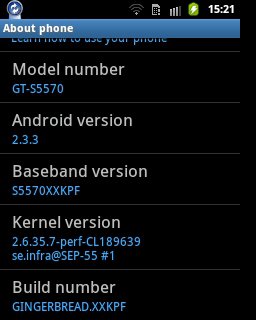
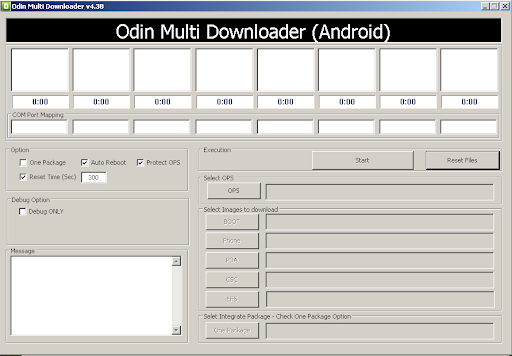
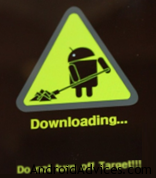
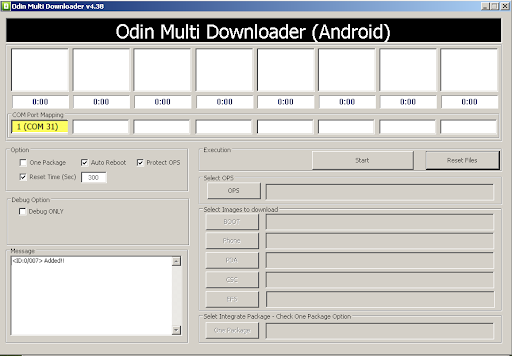

No comments:
Post a Comment